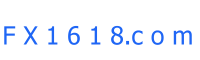Place/Modify/Cancel Pending Orders in MT 4
_________________________________________________________
Pending order is a client’s instruction to open a position if the price reaches the order’s level.
There are four types of pending orders:
1. Buy Limit — to open a buy position, if the Ask price reaches or falls below the order’s level. The current price level at the moment of the order placing is higher than the Buy Limit order level;
2. Buy Stop — to open a buy position, if the Ask price exceeds or reaches the order’s level. The current price level at the moment of the order placing is lower than the Buy Stop order level;
3. Sell Limit — to open a sell position, if the Bid price exceeds or reaches the order’s level. The current price level at the moment of the order placing is lower than the Sell Limit order level;
4. Sell Stop — to open a sell position if the Bid price falls lower or reaches the order’s level. The current price level at the moment of the order placing is higher than the Sell Stop order level.
Pending orders Buy Stop, Buy Limit, Sell Stop, Sell Limit
In order to place a pending order enable the «New order» window using one of the methods, described in the «Open/close position» section and change the type for «Pending order».
Pending order placing
In this window you can modify the following fields:
«Symbol» - the currency pair for which you want to place a pending order;
«Volume» - the deal’s volume in lots (the size of 1 lot in Alpari is shown in «Contract Specification»);
«Stop Loss» - the level of a Stop Loss order that will trigger once the pending order triggered;
«Take profit» - the level of a Take Profit order that will trigger once the pending order triggered;
«Commentary» - you commentary on the pending order;
«Type» - the type of the pending order: Buy Stop, Buy Limit, Sell Stop, Sell Limit.
«At the price» - the pending order level;
«Expiration» - if you don’t put the mark the order is valid until it is canceled or triggers. If you put the mark the pending order is valid until the time specified in the field.
In order to finish the process of a pending order placing press the «Place order» button and it will be displayed in the «Terminal» window in the «Trade» tab.
In order to modify or delete a pending order highlight it in the «Terminal» window and press the right mouse button and in the appeared context menu select «Modify or delete order» item. In the appeared window you can modify the order level by pressing the «Modify» button, or you can delete the order by pressing the «Delete» button.
Modify/delete a pending order
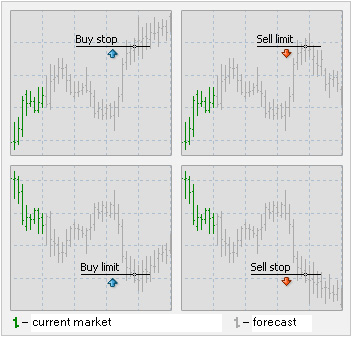


See more about MT4:
Place/Modify/Cancel Pending Orders in MT 4
Related Topics:
----------- EDUCATION --------
-----TRADING METHODS -------
--------- FOR TRADERS --------
------------ OTHER -------------

_________________________________________________________________________________________________________________________________________