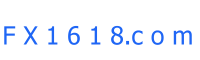MT 4 - Quick access to the program functions («Navigator» window)
_________________________________________________________
«Navigator» window
The «Navigator» window makes it possible to get access to different program functions.
All the functions are represented as a tree and are divided into 5 groups:
1. «Accounts» — the list of accounts. By double-clicking an account you skip to another one.
2. «Indicators» — the list of the available technical indicators. To add the specified indicator to the active chart just double-click it. Besides, using the Drag’n’Drop technology you can add an indicator to any chart. In order to do this click the left mouse button on the selected indicator and holding it shift the indicator to the chart.
3. «Expert Advisors» — the list of the available advisors. Expert Advisor — is a MetaQuotes Language 4 program which realizes any trading strategy. Expert Advisor has the access to the terminal's data and can make trading transactions automatically.
4. «User Indicators» — the list of all available user indicators, i.e. the MetaQuotes Language 4 programs realizing the function of an indicator.
5. «Scripts» — the library of user functions designed for storing frequently used blocks of user programs.
To show the group's contents press , to hide the group's contents press .

See more about MT4:
Quick access to the program functions («Navigator» window)
Related Topics:
----------- EDUCATION --------
-----TRADING METHODS -------
--------- FOR TRADERS --------
------------ OTHER -------------

_________________________________________________________________________________________________________________________________________